Whether or not the groundhog saw his shadow this year, now is the time to start planning your spring fundraising events. Outside of year-end, spring is one of the best times for fundraising. However, planning and executing a successful fundraising event requires careful consideration and a strategic approach. To help you plan your spring events, we’ve put together this checklist to successfully guide you through the process.
Before we dive into the checklist, let’s start by taking a look at why spring fundraising events are beneficial.
Why Spring Nonprofit Fundraising Events?
Nonprofit organizations rely on fundraising events to generate support and resources for their causes. These events are opportunities to engage with the community, raise awareness, and generate much-needed financial support.
Spring fundraising for nonprofit organizations is typically considered better than other times of the year because people are more likely to come out of their winter hibernation and engage with others, especially for a cause they support. The warm weather also encourages outdoor activities and events, which can generate more opportunities for community engagement and fundraising. Additionally, as the weather improves, people may have a more positive outlook and be more willing to support nonprofit organizations and their causes.
For most nonprofits, in-person events were largely on hold over the last few years. We expect 2023 to be a busy in-person event season. However, as you embark on your spring 2023 events planning, consider adding online or hybrid elements to your in-person spring fundraiser to maximize participation and inclusion.
Nonprofit Spring Fundraising Event Checklist:
1. Define your nonprofit fundraising goals:
Before planning your event, determine what you hope to accomplish. Consider factors such as your desired outcome, target audience, and budget. Having clear goals will help you make informed decisions throughout the planning process. Also, consider key learnings from the last time you executed the same or similar event. Is there anything you can learn before diving in too deep?
2. Choose the right spring event venue:
In-person events
The venue you choose will greatly impact your event’s success. Consider factors such as accessibility, capacity, and the ambiance of the space. You should also consider the costs associated with the venue, including rental fees and any necessary equipment. Another consideration is the weather. Always have a contingency plan for an outside event, no matter how nice the weather is expected to be. Don’t forget to secure any required Certificates of Insurance (COI) and local safety permissions.
Online or hybrid events or elements
For the last few years, online and hybrid events have helped nonprofits raise funds when we couldn’t get together in person. Supporters have adjusted to this shift to a virtual venue, and many now even prefer it. Consider hosting online or hybrid events as part of your events strategy. Adding online and hybrid elements also helps you cast a wider net of supporters who may want to contribute to your mission but aren’t located nearby. This is particularly advantageous with a peer-to-peer component as your supporters tap into their own networks to enhance support.
3. Leverage technology for spring fundraising events:
Technology can help streamline many aspects of your event planning, and communications and enhance the overall experience for attendees. Line up your tools and resources before you get too far in the planning process. Consider if the technology in your stack meets your needs or if it’s time to evaluate new technology.
Especially if you’re currently using 4-6+ separate systems or applications across your nonprofit, it’s time to consider an all-in-one nonprofit software solution such as Giveffect.
Create your nonprofit spring event fundraising campaign page.
Whether your event is in person, online or hybrid, you’ll want to create an online presence as a central point for your supporters and staff. A campaign webpage is one of the best ways to achieve this. And when you create your online campaign page, there are a few must-haves and considerations to keep in mind:
- Ensure easy registration or ticket purchasing for your supporters with a checkout flow that gathers information in a user-friendly form and automatically processes payments and issues tax receipts.
- Consider adding an auction. A silent auction, for instance, is easy to maintain and can have a huge impact on dollars raised. Big ticket items aren’t always necessary for a successful auction. Habitat for Humanity Greater Green Bay, for example, engages the community with Repurpose for a Reason, where they auction off upcycled Restore items.
- Incorporate peer-to-peer fundraising to extend your fundraising reach by leveraging your supporters’ networks.
- Add a “sponsorship” button for your partners to enjoy a custom and convenient checkout experience.
- Be mindful of data flow and data mapping. Consider how you’re collecting the data, where it’s going and how you’ll use it. For example, if you are hosting a ticketed event, you’ll want to set up the campaign page to share information about the event with your supporters, capture attendee information, process payments and issue tax receipts.

More on data flow and data mapping
By using comprehensive nonprofit software, you’ll be able to track everything in one place–from ticket purchases to adding a new contact or updating a contact in your CRM. If you are using different technologies, your team will have to download data from one software, reorganize it, only to upload it to another. Or, even worse, print out paper to use more manually.
Alternatively, the data flow is automated and seamless with an all-in-one nonprofit software solution such as Giveffect. When a campaign is created, group designations can be set from the start, and event attendee data automatically flows in an organized and structured way. When setting your group designations, consistency is key. We recommend that your team picks one system for designation and sticks with it for all of your campaigns and events.
Auctions:
Auctions are a great add-on to a spring event. While auctions are typically lucrative, they can also be quite time-consuming to set up and execute, especially if you don’t have the right tools. You’ll want to use nonprofit auction software that helps you plan, promote and host the auction in person and online. The right software can help you promote auction items and even facilitate bidding on a variety of devices. Of course, the most important part of the auction process is the winner. Giveffect, for example, notifies winners, processes payments, and even sends thank you notes.
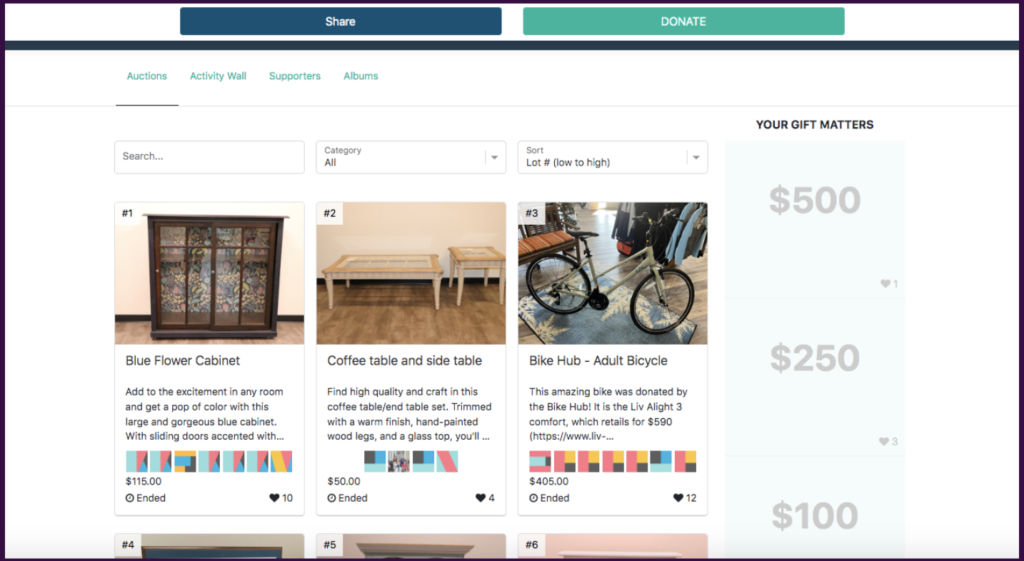
Communication and promotion:
Now that the campaign is set up, you’ll want to create and execute a marketing and communications strategy. Across all forms of communication, you’ll want consistent branding, messaging, and an easy way to purchase tickets. Share your event page’s QR codes on the website and in communications.
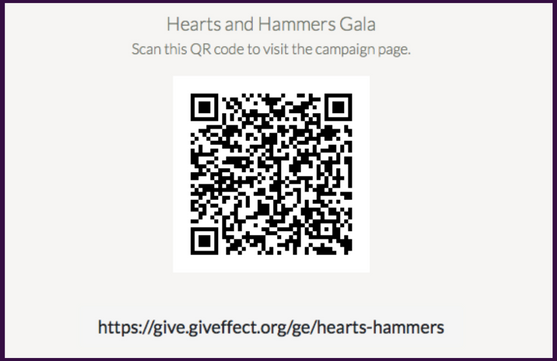
Use email marketing and SMS text messaging to invite and communicate with your supporters and volunteers. With software such as Giveffect, email marketing, and SMS text messaging can be set up and scheduled in advance. You can also share your event campaign page on social media to engage with attendees before, during, and after the event. With social media, your supporters can help promote your event by sharing event posts with their networks.
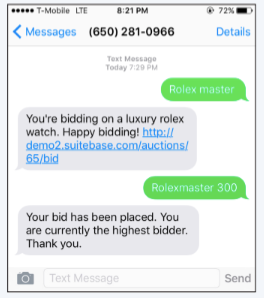
Post-spring fundraising event stewardship:
It’s important to plan for post-event activities at the start of the event planning process because some of the most important aspects of relationship cultivation actually happen after the event. And if you’re not set up for success from the start by gathering information and organizing it in an easy-to-use way, it will be difficult, if not impossible, to stay in touch after the event. Of course, all contact information is also added to your Giveffect CRM for future communication and stewardship, in addition to the timeline of communication history.
Do you have the technology to support your event efforts? If not, now is a good time to evaluate new technology.
4. Engage the community:
Your event is an opportunity to engage with your community and raise awareness about your cause. Once your campaign is set up, you’re ready to engage the community. A few audiences for you to engage with include your past event attendees, donors, and volunteers.
Event volunteers:
Assess the role of volunteers at your spring fundraising event. Consider the following:
- How many do you need?
- Do you need folks with specific skills?
- Do you need pre and/or post-event volunteers?
Past event attendees:
Supporters who have attended events in the past will likely attend again as long as you invite them and they are available. If you don’t have enough volunteers, consider encouraging past attendees to get involved by providing opportunities for them to volunteer, donate, or sign up for updates. Consider motivating past attendees or others in the community to volunteer with a discounted ticket, or access to “sneak peek” bidding for the auction.
Past nonprofit donors:
Be sure to invite your donors to your upcoming events. A more personalized communication would signal to your donors how much you appreciate their support. Of course, we’d all like to carefully craft personalized emails to our donors, but we don’t have time. Instead, utilize your technology to segment your audience and variable fields to personalize your communications on a larger scale.
To meet your supporters where they are, look at their communication preferences if you’ve collected such information and use your technology to set up email, SMS, and call campaigns. Setting up a QR code is another way to make it easy for your supporters to navigate directly to your campaign page. You can also use social media to reach a wider audience.
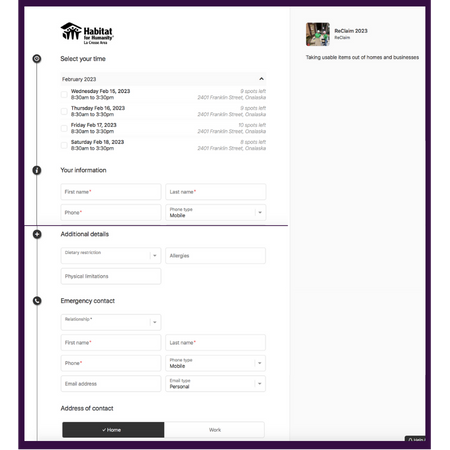
5. Plan your event day timeline and logistics:
A well-planned event timeline is essential for ensuring that everything runs smoothly on the day of the event. Consider factors such as setup and cleanup, registration, and any keynote speakers or entertainment when creating your timeline. Make sure to leave enough time for each aspect of the event and allocate resources, including volunteers and staff, accordingly.
Create a “Run of Show”
A “Run of Show” is a breakdown of the spring fundraising event with a clear timeline and staff and even volunteer assignments, as well as contact information. When everyone knows where and what they are supposed to be doing when events run smoothly. Adding contact information is helpful, especially if something doesn’t go according to plan, which is incredibly common for events. The trick is to know who to inform as quickly as possible so decisions can be made, and alternative plans can be executed quickly.
Event space walk-thru
For in-person events, you’ll want to do an event walkthrough and even a dry run, whether in person or online. If this is an online or hybrid event, you’ll want to test the technology. Schedule “tech checks,” where a member of your team logs into Zoom with scheduled speakers to check that they have a strong internet connection and that their video, microphone, and speakers work well. By doing this in advance, you can troubleshoot potential tech needs. Of course, you never know if the internet may experience issues the day of the event. It doesn’t hurt to have redundancy. For example, downloading and practicing using the Zoom app as well as desktop options. Meeting with clients, event rental staff, emergency services staff, etc.
Assigning roles
Assigning roles to event staff and volunteers is important for event execution because it helps ensure clear lines of communication, accountability, and effective use of resources. Designated roles help eliminate confusion and minimize the chance of tasks falling through the cracks. It also helps distribute workload evenly and ensures that everyone is working towards a common goal. Assigned roles also provide a sense of purpose and increase motivation for staff and volunteers, contributing to the overall success of the event.
Roles to consider coverage for include:
- Monitoring volunteer check-in
- Monitoring attendee check-in
- Monitoring point-of-sale transactions during the event
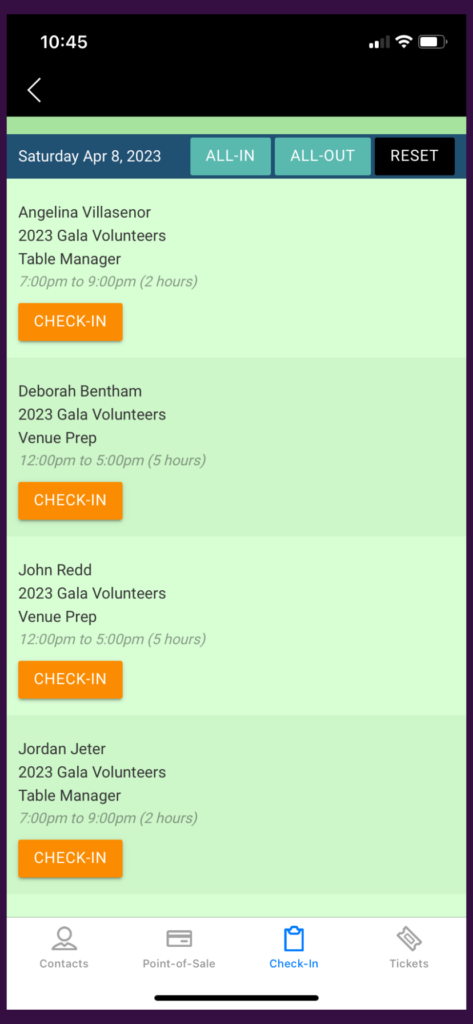
6. Evaluate and adjust
After the event, evaluate your results and assess what worked well and what could have been improved. Use your nonprofit software to generate reports on who attended, how much was raised, how many net new donors the event attracted, how many returning donors donated again, how many net new volunteers the event attracted and how many returning volunteers the event attracted. Use this feedback to inform future fundraising events and make adjustments to ensure continued success.
Following this checklist ensures that all the essential elements are in place for a successful and well-organized spring nonprofit fundraising event. Giveffect’s all-in-one nonprofit software solution includes everything you need to plan to meet your event fundraising goals and more!
Raise more at your next nonprofit fundraising event with Giveffect. Schedule your demo today!